Blog
.png)
Infinite Canvas: All your work, connected
Infinite Canvas is a visual workspace where everything sits on one board. Every block is connected and traceable. Sources stay pinned, decisions are visible, and handoffs are clear. The result is a shared map that keeps teams aligned, reduces rework, and turns exploration into a clean path to output.

Veo 3.1: The Next-Generation Has Arrived
Veo 3.1 is now available in Pencil — introducing Google’s latest video generation model with sharper motion, stronger prompt adherence, and new tools for creative control. Explore how Reference Images and End Frame continuity work together to help creators maintain consistency, build seamless sequences, and direct cinematic-quality AI video from a single workspace.
.png)







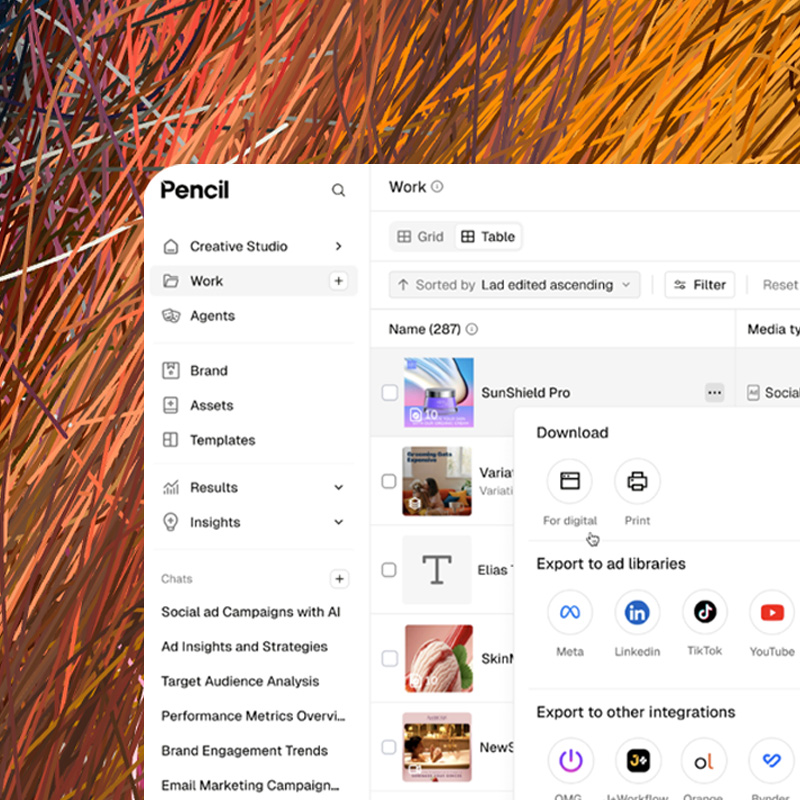
.png)
