Learn how Pencil works in minutes
Learn the fundamentals of how Pencil works, and then drill down into its full capabilities.
All lessons
Feature Focus: AI Highlights
In this video, we take a look at how to use the new AI Highlights feature in Pencil's asset library. Discover how to use the power of Pencil to find the perfect short clips for your needs within your long-form video assets, trim and adjust as required and add to your asset library ready to use in your creatives!
Feature Focus: 2D & 3D Composition
In this feature focus video, we'll look at how to use both elements of our Compose tool within image generation. You'll learn how to generate a full image around a 2D packshot in any canvas, and then we'll explore how to use a 3D object file as the basis for your generations. Find out how to get your product images right every time with Pencil's state-of-the-art image generation features!
Feature Focus: Image-to-Video Generation
In this video we'll give you an intro to our exciting new image-to-video generation tool. Powered by Runway and Stable Video, this tool allows you to generate short-form video content from start and end frames and skilled prompting. Keep an eye out for extra content in our Skills Spotlight series to help you to improve your prompting and to find out about how to make best use of start and end frames to get the most out of video generation!
Feature Focus: Insights Dashboard
In this video, we’ll take a look at our brilliant insights dashboard. Step-by-step we’ll guide you through ad account connection, Pencil’s automated ad tagging and how to manually tag your ads before we show you how to review ad and tag performance to identify trends from your connected channels.
Bitesize Tips
In this video, we'll take you on a brief tour of the Brand Library within Pencil and show you how it can be built to encapsulate the brand's core values, history, purpose, and description. We'll highlight how the categories feed into the different tools within the workspace to understand the importance of building each category in detail to support relevant and on-brand outputs.
Feature Focus: Video Generation in Chat-to-Ads
Looking to take your first steps into video generation? Pencil's chat-to-ads feature now includes simple motion generation to help you to make your video ads pop! In this video, we'll look at how to optimise your template and then how to generate video directly in the tool.
Feature Focus: Results Dashboard
In this video, we'll walk you through how to use your results dashboard to view the performance of your ads across your connected media accounts. Find out how to sort and filter your ad data to identify which ads are your top performers!
Simple Workflows: Insights → Image Gen → Feeds
In this video, we'll quickly walkthrough a sample creative workflow, starting by checking our brand library, then using Pencil's text generation tool to create on-brand situational insights. Next, we'll generate imagery to match the moments we've created before using a feed to generate multiple high-quality ad creatives.
Feature Focus: Bias Breaker
In this video, we'll look at how to make use of Brandtech's new bias breaker, built into Pencil's prompt improver tool. We look at the way the tools can use a roll-of-dice variation to make your prompting more diverse and ensure that automated variation of ethnicity, gender, age and ability is implemented every time that you generate.
Simple Workflows: Video Cutdown and Scaling
In this video, we'll look at a simple workflow for automating the cutdown of long-form video content for use on social channels and varying text-based outputs for use across multiple markets. This is a transformational way to use Pencil to support efficiency and scale in your creative workflows!
Simple Workflows: 0-1 Creative Generation
In this video, we show you the process for a simple workflow to generate an ad in minutes without any pre-existing assets. This is the quickest way to start using Pencil to harness the efficiency and scalability of Generative AI!
Feature Focus: Explainable Predictions
In this video, Tim will give you an overview of our Pencil Score and Explainable Predictions. Get to grips with what the score means and how you can best tailor it to your needs, including how to draw on your own brand's data to inform your scores.
Feature Focus: Chat to Ads
In this Feature Focus video, Tim will give you an introduction to our brand new Chat to Ads feature. Using Chat to Ads, you can generate high-quality ad creatives in seconds and this video will guide you through how to get the most out of the tool with and without use of templates. You'll also get a quick rundown on how to use our game-changing floating toolbar to generate copy and images directly in the creative editor!
Feature Focus: Static Templates
In this video, Tim will take you through how to create static templates to use when generating your creatives. You'll find out about all of the features of the editor and how getting your templates right can help you to generate the best creatives.
Feature Focus: Text Generation
In this video, Tim demonstrates Pencil's new and improved text editor. We'll look at the features, how to generate strategy and copy using templates, how to add context using additional brand documents and how to export text as a formatted PDF.
Feature Focus: Brand Library
In this video, our Head of Training, Tim, walks through how to set up your brand library on Pencil Pro. Getting this right is essential to getting the most out of the platform and helps Pencil to meet your brand guidelines whenever you generate ads.
Feature Focus: Image Generation
In this quick guide, Tim shows how to use Pencil's Image Generation tool and image editing suite. Don't forget to check out our Skills Spotlight series for more on improving your prompting skills!
Skills Spotlight: Image Styles
In this video, Tim shows you how to prompt for different image styles. You'll learn how to generate a range of styles including paintings and computer-generated illustrations to help you get even more out of Pencil's image generation tool.
Skills Spotlight: Negative Prompting
In this skills spotlight, Tim shows you how to use negative prompting to hone your prompts even further.
Skills Spotlight: Prompting 101
In this video, you'll learn about the basics of prompting for AI image generation. We'll look in detail at how to specify the medium, subject, lighting and camera setting information needed to craft a great prompt to generate realistic photos with AI. This is a great introduction to prompting skills and the first in a series of Skills Spotlights that will shed a light on a wide range of AI skills.
Pencil Pro - The Basics
In this video, Tim, the Head of Training at Pencil, provides a quick overview of the Pencil Pro platform, with a snapshot view of what users will see upon first logging into the platform, including navigating around and accessing help and support.








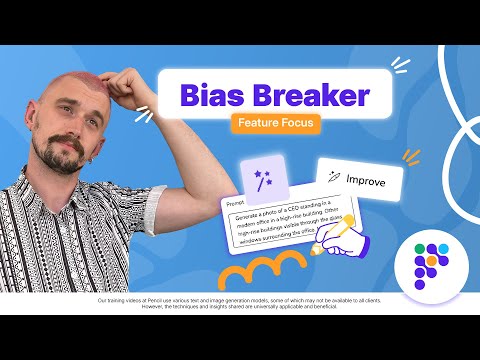
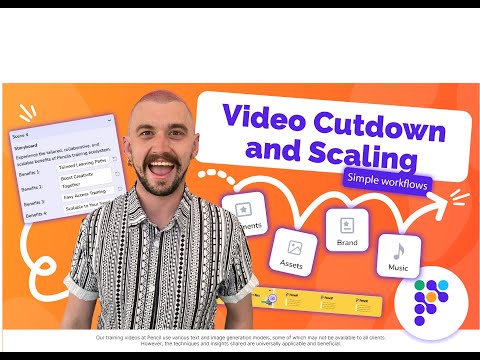












.webp)





